Tyrell’s Take: Avid NEXIS | Cloudspaces
Tyrell’s Take: Avid NEXIS | Cloudspaces
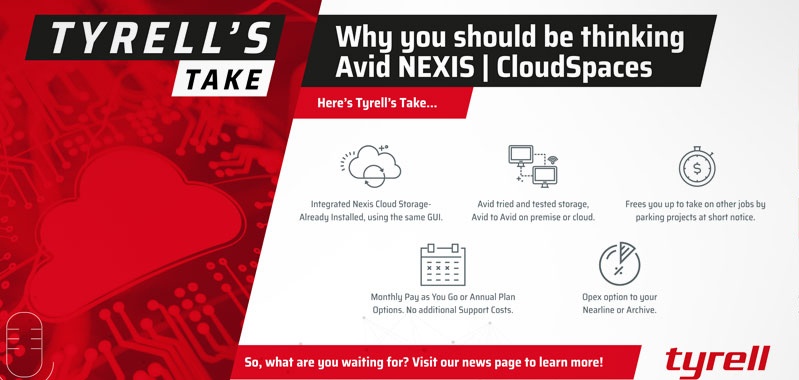
At NAB Avid announced the next phase in their cloud strategy and partnership with Microsoft. Avid NEXIS | Cloudspaces is the new cloud object subscription service. Using Microsoft Azure, CloudSpaces is available to all Avid Nexis Users. We had heard rumours and were curious about Avid’s plans and now we know them. We are excited about their vision for Avid Nexis storage and look forward to discussing how customers will use it, for example will customers use it as a nearline, project parking or part of their archive workflow?
Once the office excitement ebbed what was left was an awful lot of practical questions. If we have questions as an Elite Avid Reseller then it’s only logical others will. This article is intended to supply you with all the information you need to know about Avid NEXIS | Cloudspaces. Some information is publicly available if you go looking for it- other information is a result of us digging into the all-important T’s and C’s.
Available to:
- Avid Nexis Pro and Nexis Enterprise (E2, E4 and E5) Systems
- Requires Avid Nexis v2019.4.
Incentives:
- If you sign up to a 5, 10 or 25TB plan, Avid will credit you an amount of 2TB Free Storage and 0.5TB of download when you first sign up.
- The Annual plans are discounted accordingly.
Subscription Options:
- Two available plan types:
- Monthly “pay for usage” with no up-front commitment
- CloudSpaces Storage – $24.39 TB / Month
- CloudSpaces Data Download – $89.91 TB / Month
- Annual “pre-commit” plans with scale on demand
- Monthly “pay for usage” with no up-front commitment
– 5TB Annual Plan- Includes up to 5 TB of Cloud Storage and 0.5 TB of Data Download per month – $1,863.00
– 10TB Annual Plan- Includes up to 10 TB of Cloud Storage and 1 TB of Data Download per month -$3,606.00
– 25TB Annual Plan- Includes up to 25 TB of Cloud Storage and 2 TB of Data Download per month – $8,054.00
-
- Avid NEXIS | CloudSpaces Additional Storage – $24.39 TB / Month
- Avid NEXIS | CloudSpaces Additional Data Download – $89.91 TB / Month
Subscription Points:
- Azure service only, you cannot use another cloud storage provider. So if you have one already then you will need to consider the comparative costs. This is a unique subscription service and there are no plans for Avid to support the use of your own Azure account.
- Whether you choose to buy via Tyrell or directly via your MyAvid you will need to provide a credit card for overages and renewals.
- Annual Subscription plans can be purchased via Tyrell. Monthly subscriptions are only available via your MyAvid account.
- All subscription costs and overage costs are charged in USD worldwide regardless of whether you purchase through the Avid reseller or MyAvid account.
- CloudSpaces technical support is through Avid only. One nice consideration Avid have made is that support is included within your existing Nexis support contract. This is great considering adding more local storage will incur additional support costs.
- Subscription queries will be handled by the Avid order processing teams. In the future, additional self-administration capabilities will be added such as plan cancellation and updating credit card information. Until that time, a customer must contact Avid customer support to make any changes to their subscription. So consider this if you let your payments lapse and need to ensure your data isn’t deleted whist you deal with any payment issues.
- Subscriptions auto renew unless you cancel the plan.
Subscription ‘heads up’:
- You can have only one CloudSpaces subscription connected to a single Avid NEXIS System.
- You cannot connect a single CloudSpaces subscription to multiple Avid NEXIS systems. If there is more than one Avid NEXIS system (i.e. System ID) under an Avid account, then a separate Avid NEXIS | CloudSpaces subscription has to be purchased per system. We are interested in how this plays out with Enterprise or multi-site facilities who have multiple Avid systems but would regard CloudSpaces as a project nearline or facility archive.
- Just as the previous point is a vital data point this is even more so in our opinion. CloudSpaces Workspace is tied to the System ID, if that system fails then in current shipping software the CloudSpaces would not be available to anyone until the failed system is restored. This isn’t likely to be an issue given the resilience of an Avid Nexis system but being forewarned is to be forearmed.
- Accessing a file to play it back in CloudSpaces is classed as part of your download capacity per month and so be careful to not exceed your download overages. For those with a suitable connection you may need to be sure that our MediaCentral users cannot audition files in CloudSpaces otherwise you will lose control of the download usage.
Administration Considerations
- You are responsible for monitoring your usage through your Avid Nexis Management Console or your Avid On Demand Portal. Avid do not notify the user nor the reseller of any usage limits. Any overages will be automatically charged to your card. There is currently no way to prevent more storage being used nor downloading more than your plan subscription. If this strikes fear in you then make sure you limit access to the CloudSpace workspace through the Nexis management tools as you would another other workspace.
- Avid NEXIS | Cloudspaces uses Four data centres, EAST and WEST coast USA, Europe and Asia, these choices appear when CloudSpaces are enabled and set up on Avid NEXIS management console.
- If a credit card is declined then Avid give a 30 day grace period before your files are deleted. Avid will make every effort to get in touch before this happens but worth be aware of as once it’s gone……..
- As previously mentioned, you can exceed your plan allowances at any time. You need to be aware of how Avid monitors data usage so that you are not caught out. Data usage is calculated by in different ways, they are:
- Storage usage is calculated by the hour over the course of the month. If you purchased the 5TB plan and had an overage of 500GB for two days, at the end of the month you will be charged for two days of one (1) extra TB of consumption.
- Data Download is accumulated over the course of the month. If you exceed the included data download over the course of the month, you are charged at the end of the month for any overage.
- As previously mentioned, you can exceed your plan allowances at any time. You need to be aware of how Avid monitors data usage so that you are not caught out. Data usage is calculated by in different ways, they are:
- You will need to have your System ID to hand, first for registering your Avid Nexis (if not already done so). After purchasing a plan Avid will send you need to download an activation file from your Avid on Demand Portal/Cloudspaces Page. In your Avid Nexis Management console you will go to Cloud>Services, it is here that you will need to navigate to the activation file and enter your system ID.
Security and Data Integrity Points.
- All cloud transactions and data transfers use HTTPS to ensure that not only is the data encrypted at rest in the cloud provider, but that data is encrypted in transport as well.
- Because of the way Avid have engineered this, its Nexis in the cloud. Technically this is not a file transfer but a block level write directly the cloud storage in the same data striping structure Avid do today with Nexis on prem. However unlike the on-prem. Workspace protection levels, the Cloudspace protection levels cannot be changed by the user, this is fixed media protection per Cloudspace. There is also no provision for accelerated file transfers due to the fact that NEXIS has been tuned to achieve high performance data transfers to and from the cloud.
In conclusion, its early days on how well Avid NEXIS | Cloudspaces will be adopted but full marks go out to the Avid team for extending the value of the Nexis system to their users and making the subscription and activation process very easy.
To find out more about how the Tyrell team can help you with your production needs email dan.muchmore@tyrellcct.com
Thanks for reading,
Dan Muchmore











